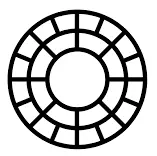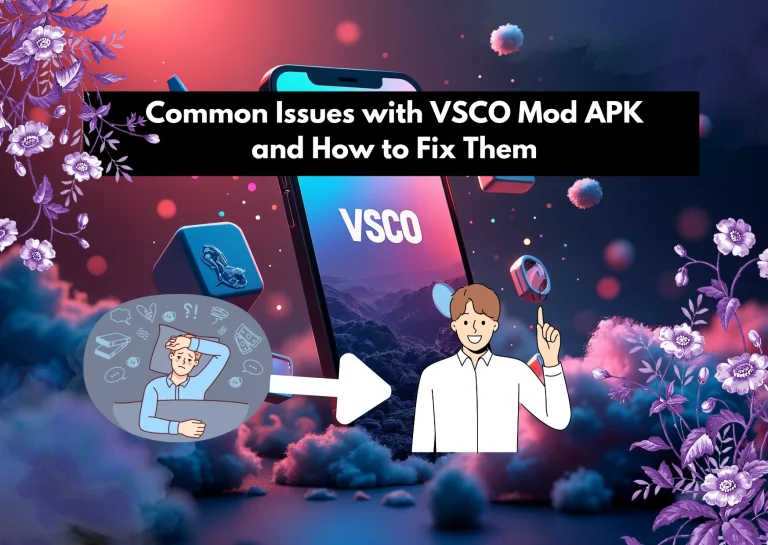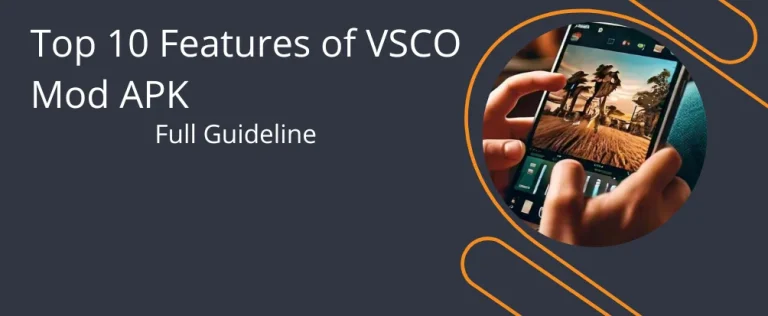VSCO vs Snapseed: Choosing the Best Photo Editing Tool for Your Needs

Discover the best photo editing app for your needs with our comprehensive comparison of VSCO vs Snapseed. Explore the unique features, strengths, and weaknesses of each to make an informed decision. Whether you value artistic filters and a social community or advanced editing capabilities and creative filters, find out which tool is perfect for your photo editing goals.
Guiding Readers Towards an Informed Decision
Our goal is to assist you in deciding which of VSCO and Snapseed best suits you. We want to help you compare the advantages and shortcomings of these two well-known photo editing applications, helping you select the app most suitable for your needs and tastes. We will explore the unique qualities of each program, stressing what distinguishes VSCO with its artistic presets and social network and what offers Snapseed an edge with its strong editing capability. Whether you value simplicity and flair or sophisticated capability and control, by the conclusion of this article, you will know which software best fits your photo editing objectives.
Photo Editing Tools in the Digital Age
In the digital age, photo editing applications have become necessary tools for everyone trying to enhance their photos. Demand for excellent, aesthetically pleasing images has surged as social networking sites, including Instagram, Facebook, and TikTok, have grown. These apps let users transform everyday photos into stunning visuals with a few clicks. Whether for social media content creation, business photography, or personal use, a dependable photo editing tool can significantly improve the quality of your images. Among the several accessible photo editing programs, Snapseed and VSCO have become particularly well-known.
VSCO: Artistic Filters and Community
VSCO Overview
Originally an image editing tool, VSCO has developed into a comprehensive social app. Its premium presets and filters attracted photographers and social media experts. With just one touch, these presets allow users to apply professional-grade color adjustments and effects to their pictures, giving them a clean and coherent appearance.
Social Component and Presets
VSCO developed a social component to the app and added more features over time. Users can now follow other photographers, post their edited images to the VSCO community, and learn new editing techniques and trends. For those who enjoy photography, VSCO has evolved into a platform for inspiration and connection as much as a tool for editing.
VSCO stands out in part for its focus on presets and filters. With its extensive collection of presets that replicate the appearance of vintage films, the program offers users creative choices to enhance their pictures. These presets are designed to be simple so that even beginners can achieve excellent results with minimal effort.
Flexible Filters
VSCO’s highly flexible filters allow users to adjust variables, including exposure, contrast, and saturation, to precisely match their images. Combining simplicity and adaptability, VSCO is preferred among individuals who wish to quickly and creatively enhance their photographs.
Snapseed: Advanced Editing Capabilities
Snapseed Overview
Google developed the potent photo editing tool Snapseed, known for its powerful editing tools suitable for both amateur and expert photographers. Anyone looking to enhance their pictures will find the software a flexible option due to its user-friendly interface and broad spectrum of capabilities.
Comprehensive Toolset
Snapseed is particularly notable for its extensive set of editing tools and filters. It provides advanced tools such as selective editing, healing brushes, perspective correction, and simple adjustments, including brightness and contrast. This toolset allows users to perform professional-quality edits.
Creative Filters
The program includes several creative filters that can give images special effects. Snapseed features filters to fit your needs, whether you prefer a vintage style, wish to add dramatic flair, or want to enhance the colors of your image. For anyone serious about photo editing, Snapseed is a go-to tool because of its robust editing capabilities and user-friendly interface.
Interface Comparison: VSCO vs Snapseed
VSCO’s Interface
VSCO is well-known for its minimalist, neat style. This simplicity ensures that users can focus on their creativity without being overwhelmed by complex menus or numerous choices. The elegant, simple design allows users to quickly access the tools they need.
Studio Tab for Editing
The magic happens on VSCO’s Studio tab, where image editing takes place. Users can make detailed adjustments, import their photos into the Studio, and apply various presets and filters. Designed to be both powerful and user-friendly, the editing tools provide a seamless experience for users of any skill level.
Snapseed’s Interface
Snapseed offers a straightforward and intuitive interface divided into three main areas: “Looks,” “Tools,” and “Export.”
Looks
In this section, users can apply one of the set filters with just one tap. With various styles and effects, these presets offer a quick means of enhancing images.
Tools
Snapseed users can access its wide range of editing capabilities here. From simple adjustments in brightness and contrast to sophisticated tools like selective editing and healing brushes, this section covers all the bases. Every tool is easily accessible and well-labeled within the straightforward structure.
Export
After editing, users can share or save photos on social media. This streamlined process ensures quick and easy sharing of edited images.
you also want to know VSCO Girl Lifestyle– Positivity and Environmental Awareness.
Tools and Attributes: VSCO vs Snapseed
VSCO Tools and Attributes
Artistic Filters
VSCO is known for its stunning and artistic filters. With around 20 filters, users can quickly change the look and feel of their images. These filters, popular among photographers seeking a particular aesthetic, enhance colors, add warmth, and create atmosphere.
Simple Color Corrections
VSCO provides essential tools for color corrections. Users can adjust brightness, contrast, and saturation to best suit their photos. These adjustments help balance colors and improve the overall quality of the photo.
Exposure Adjustments
VSCO’s exposure controls allow users to vary the lightness and darkness of their images. Adjusting the exposure helps highlight or emphasize shadows or highlights, ensuring a balanced and visually appealing image.
Skin Tone and Split Tone Adjustments
VSCO stands out for its ability to adjust skin tones, particularly useful for portrait photographers who want to ensure natural and pleasing skin tones. The split tone adjustment lets users add different colors to the shadows and highlights, creating a unique and artistic effect.
Snapseed Tools and Attributes
Extensive Editing Options
Snapseed offers more than 25 editing options, presenting a comprehensive array of photo editing capabilities. This wide range meets various needs, allowing users to make both simple and advanced adjustments. Snapseed also covers cropping, rotating, and perspective adjustment needs.
Advanced Filters
Snapseed’s filters are designed to dramatically enhance your images. The HDR Scape filter improves dynamic range, bringing out details in highlights and shadows. Glamour Glow lends a soft, dreamy quality, perfect for portraits. Tonal contrast highlights textures and details, while the Drama filter adds depth and impact. Users can adjust the intensity and nuances of each effect.
Selective Editing and Advanced Tools
One of Snapseed’s standout features is selective editing, which gives users precise control over adjustments to specific parts of an image. The curves tool allows users to adjust brightness and contrast levels across different tonal ranges. The white balance tool corrects color casts, ensuring accurate and vibrant colors in your photos. Other features, such as the healing brush, vignette, and lens blur, offer even more options for artistic and professional editing.
Effects: VSCO vs Snapseed
VSCO’s Effects
Premium Filters
VSCO is renowned for its premium filters, which significantly alter the appearance of your photos. Photographers seeking a polished finish particularly appreciate these filters as they are designed to look professional. The variety of filters ensures that any image will find the perfect complement, enhancing its mood and style.
Professional-Level Presets
VSCO offers a selection of professional-level presets designed to emulate the look of vintage film photography. These presets are an excellent way to quickly impart a sophisticated aesthetic to your photos without spending hours on manual adjustments. Each preset can be customized to fit your vision, providing the ideal blend of simplicity and personalization.
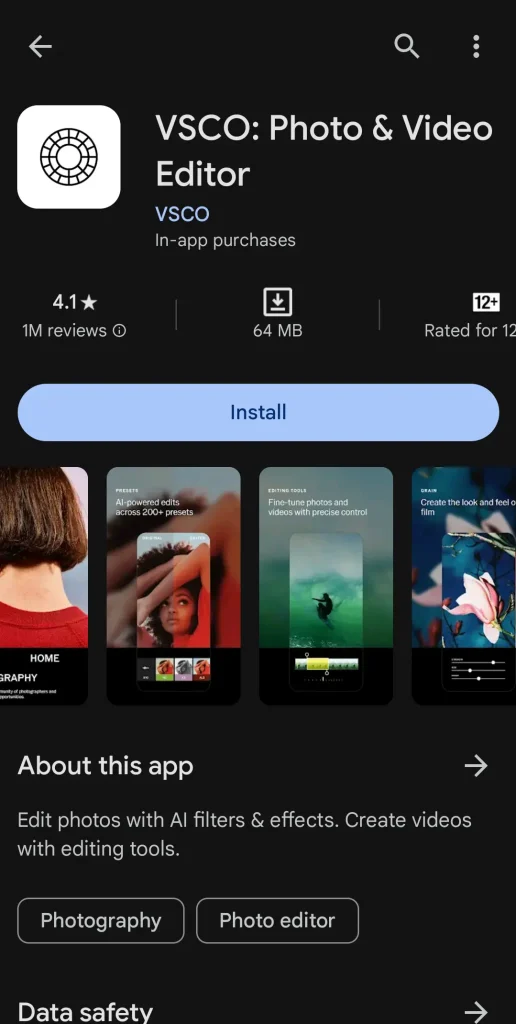
Snapseed’s Effects
Enhanced Image Processing
Snapseed offers a wide range of effects that go beyond simple filters, excelling in advanced image processing. Tools like HDR Scape improve dynamic range, while Glamour Glow gives your images a dreamy, ethereal look. The app’s advanced processing capabilities ensure precise and powerful adjustments.
Broad Range of Creative Filters
Among Snapseed’s creative filters are tonal contrast, which highlights textures and details, and Drama, which adds intensity and depth. These filters offer endless possibilities for artistic expression, catering to photographers who enjoy experimenting with different styles and effects.
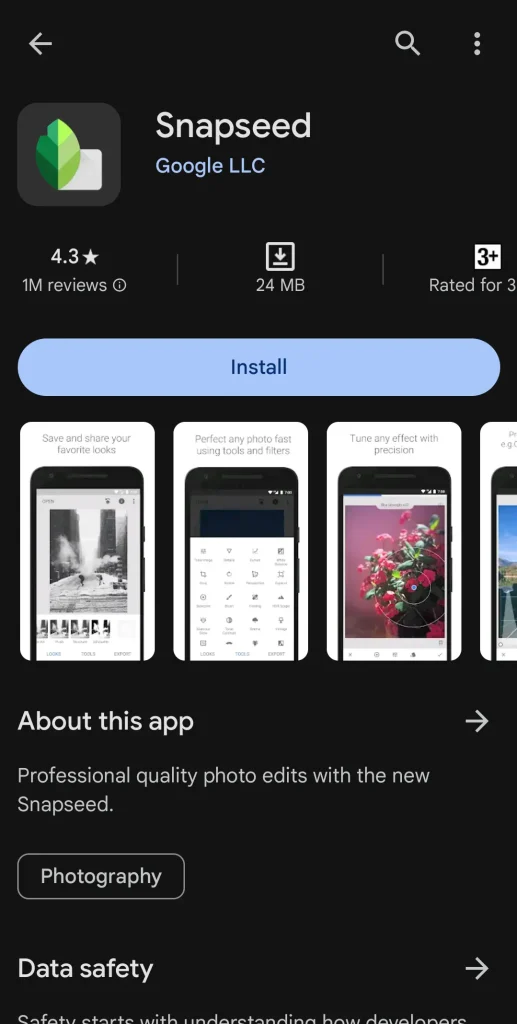
Extra Features: VSCO vs Snapseed
VSCO’s Extra Features
Social Community
VSCO is as much a social platform as it is a photo editing tool. Users can interact with a community of like-minded creatives, discover new photographers, and share their edited images. The social component makes VSCO an excellent choice for those who enjoy finding inspiration and showcasing their work.
Discovery and Inspiration
VSCO’s community features allow users to explore various photographic styles and techniques. This helps you quickly gain inspiration and learn from others, enhancing your photography skills.
Graphic Additions and Motion Backgrounds
VSCO also offers tools that allow you to add graphic elements and motion backgrounds to your photos. These tools enable the creation of more dynamic and visually engaging content, ideal for producing unique images for social media.
Snapseed’s Extra Features
Text Addition and Color Correction
Snapseed provides powerful options for adding text to your photos, allowing you to create artistic text overlays, watermarks, or captions. The app also includes detailed color correction features to ensure accurate and vibrant colors.
Lens Distortion Correction and Red-Eye Reduction
Snapseed’s advanced features include options for correcting common photographic issues, such as lens distortion and red-eye reduction. These tools help improve the technical quality of your photos, making them look more professional.
Conclusion
Both VSCO and Snapseed offer unique advantages, making them excellent choices for photo editing. By exploring both apps, you can find the one that best aligns with your creative vision and enhances your photography workflow.