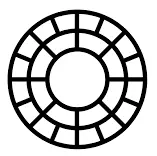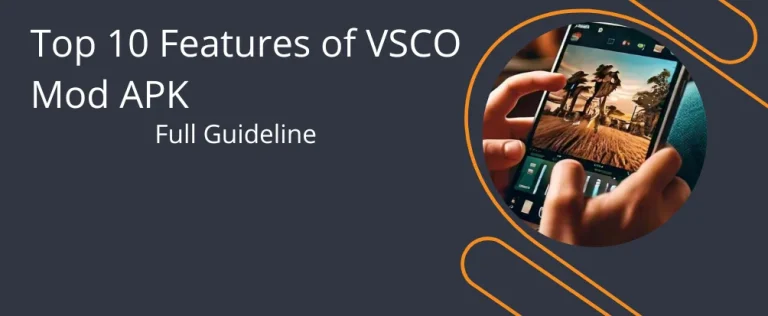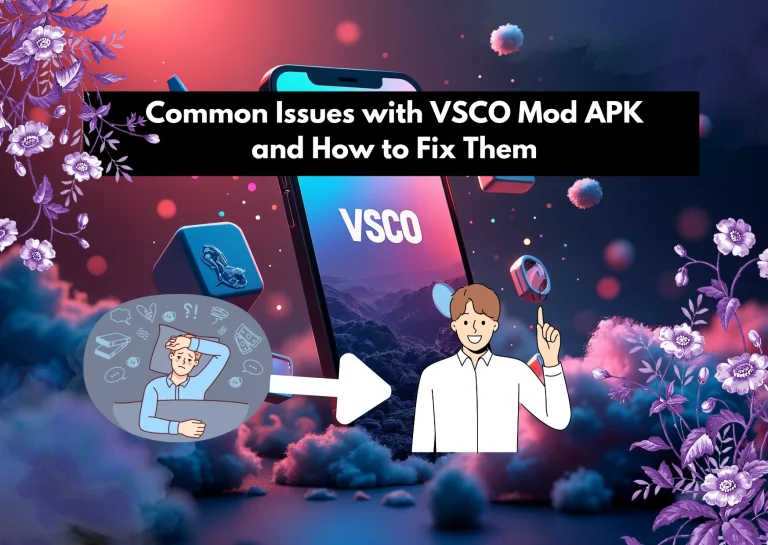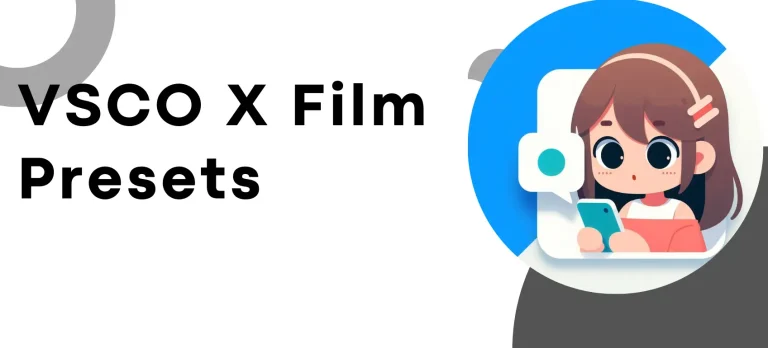VSCO vs Fotor: A Comprehensive Guide for Photographers
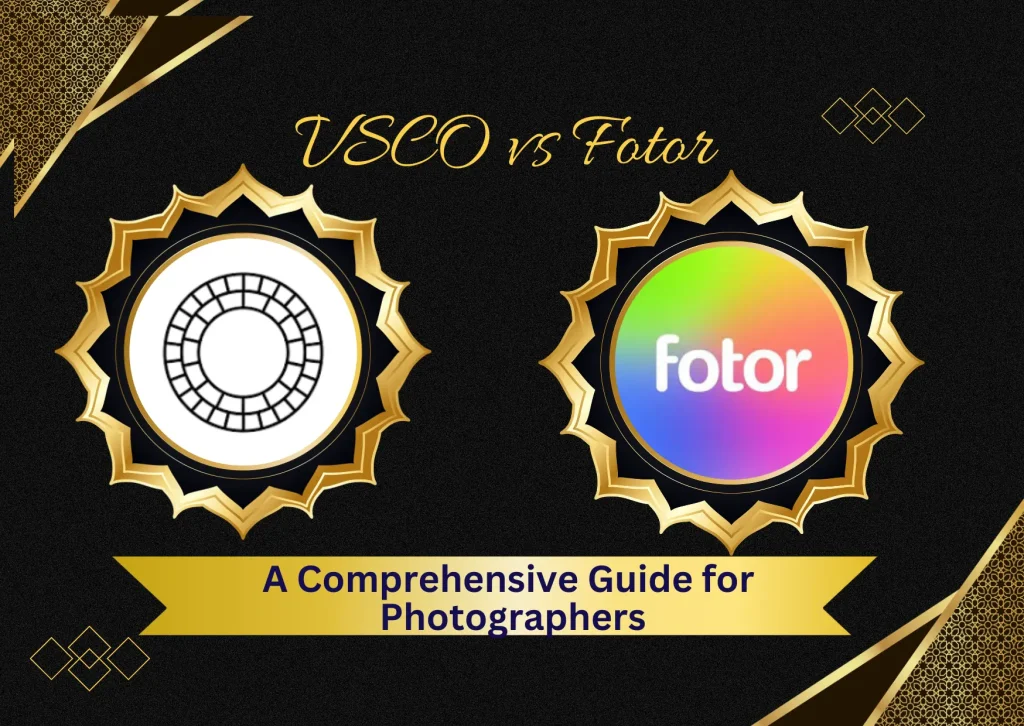
Explore our detailed comparison of VSCO vs Fotor. Learn about features, user experience, and performance to choose the best photo editing app for your needs. Enhance your photo editing skills today!
Introduction
In today’s digital age, where capturing the perfect shot has become an art form, the tools we use to edit those photos are just as crucial as the cameras we wield. Enter VSCO and Fotor—two popular photo editing apps that have taken the world by storm. But with so many options available, you might be wondering, “Which app should I choose? VSCO or Fotor?” Well, you’re in luck! We’re here to dive deep into a detailed comparison of these two heavyweights, breaking down their features, usability, and everything in between to help you make the right choice.
So, grab your camera, sit back, and let’s get into the nitty-gritty of this VSCO vs Fotor detailed comparison!
Feature Showdown: VSCO vs Fotor
User Interface and Experience
When it comes to photo editing, the user interface (UI) can make or break your experience. After all, who wants to spend hours figuring out how to apply a filter? you ma also want to know about VSCO vs Lightroom.
VSCO: Simplicity at Its Finest
VSCO’s design philosophy centers around minimalism. The app is sleek, clean, and intuitive, which makes it a favorite among both beginners and professionals. The main editing tools are easy to access, and the workflow is smooth, allowing users to focus on their creativity rather than getting lost in a sea of buttons.
- Pros:
- Clean, distraction-free interface
- Intuitive navigation
- Fast editing process
- Cons:
- Limited customization options for tools
- Might be too minimalistic for advanced users
Fotor: Feature-Packed and Ready to Go
Fotor, on the other hand, embraces a more feature-rich interface. While it may not have the same minimalist appeal as VSCO, it offers a wide array of tools right at your fingertips. This makes it a great choice for those who want to have all their editing options laid out in front of them.
- Pros:
- Comprehensive toolset
- Easy access to a variety of features
- Customizable workspace
- Cons:
- Can feel cluttered at times
- Steeper learning curve for beginners
Editing Tools and Capabilities
Now, let’s talk about what really matters the editing tools. Whether you’re looking to tweak the brightness or completely transform your image, both VSCO and Fotor have a lot to offer.
VSCO: Filters Galore
One of VSCO’s biggest draws is its impressive collection of filters. These filters are known for their subtle, film-like quality, which can elevate any photo with just a single tap. Beyond filters, VSCO offers basic editing tools such as exposure, contrast, and saturation adjustments. However, if you’re looking for more advanced options, you might find VSCO’s toolkit a bit limited.
- Key Features:
- Extensive filter library
- Basic adjustment tools (exposure, contrast, saturation, etc.)
- Editing history for easy re-adjustments
- Limitations:
- Limited advanced editing tools
- No layer-based editing
Fotor: Versatility at Its Best
Fotor shines when it comes to versatility. Not only does it offer a wide range of basic editing tools, but it also includes advanced features like HDR effects, beauty retouching, and layer-based editing. This makes Fotor a powerful choice for users who want to take their edits to the next level.
- Key Features:
- Advanced editing tools (HDR, retouching, etc.)
- Layer-based editing
- Customizable filters and effects
- Limitations:
- Filters may not be as refined as VSCO’s
- Advanced tools can be overwhelming for beginners
Creative Community and Social Integration
VSCO: A Community for Creatives
VSCO isn’t just a photo editing app; it’s a thriving community of photographers, artists, and creatives. The VSCO community is all about inspiration and discovery, allowing users to share their work, follow other artists, and engage with like-minded individuals. This social aspect is a huge plus for those looking to grow their creative network.
- Pros:
- Active and engaged community
- Easy sharing and discovery of creative works
- Regular challenges and themes to inspire creativity
- Cons:
- Limited social interaction features (e.g., no likes or comments)
- Community aspect may not appeal to all users
Fotor: Integrated Sharing and Collaboration
Fotor takes a slightly different approach by focusing on social sharing and collaboration. With its built-in sharing features, you can easily post your edited photos to social media platforms like Facebook, Instagram, and Twitter. Additionally, Fotor offers collaborative editing options, allowing multiple users to work on the same project—perfect for team-based creative endeavors.
- Pros:
- Seamless social media integration
- Collaborative editing features
- Direct sharing to multiple platforms
- Cons:
- Smaller community compared to VSCO
- Less emphasis on creative exploration
Pricing and Availability
VSCO: Subscription-Based Model
VSCO operates on a freemium model, where basic tools and a limited selection of filters are available for free. However, to unlock the full potential of the app—including access to the entire filter library and advanced editing tools—you’ll need to subscribe to VSCO Membership, which is billed annually.
- Pricing:
- Free version with limited features
- VSCO Membership: ~$19.99/year (prices may vary)
- Availability:
- Available on iOS and Android
Fotor: Freemium with Optional Upgrades
Fotor also follows a freemium model, offering basic editing tools for free. However, many of its advanced features, such as premium filters and high-quality exports, are locked behind a paywall. Fotor’s premium subscription, Fotor Pro, is available on a monthly or yearly basis.
- Pricing:
- Free version with basic features
- Fotor Pro: ~$8.99/month or ~$39.99/year (prices may vary)
- Availability:
- Available on iOS, Android, and Web
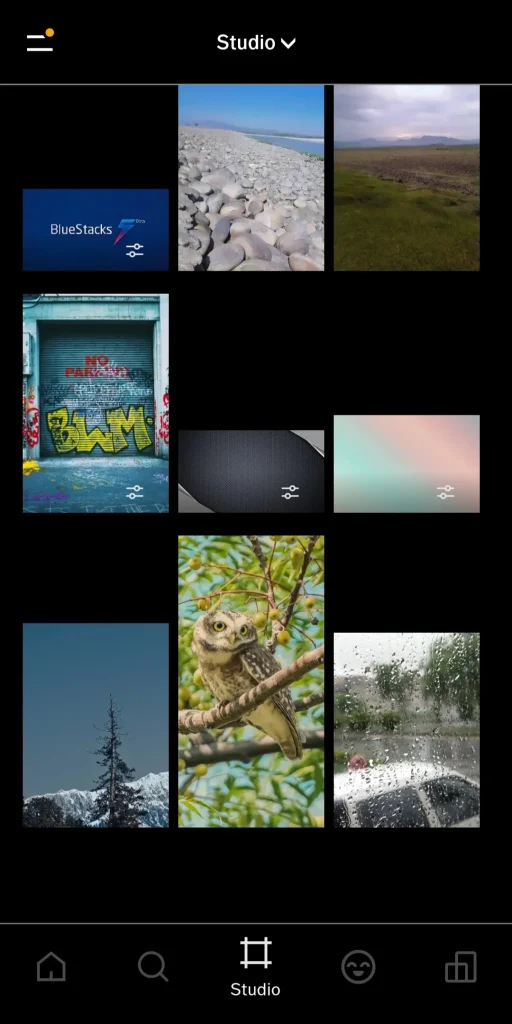
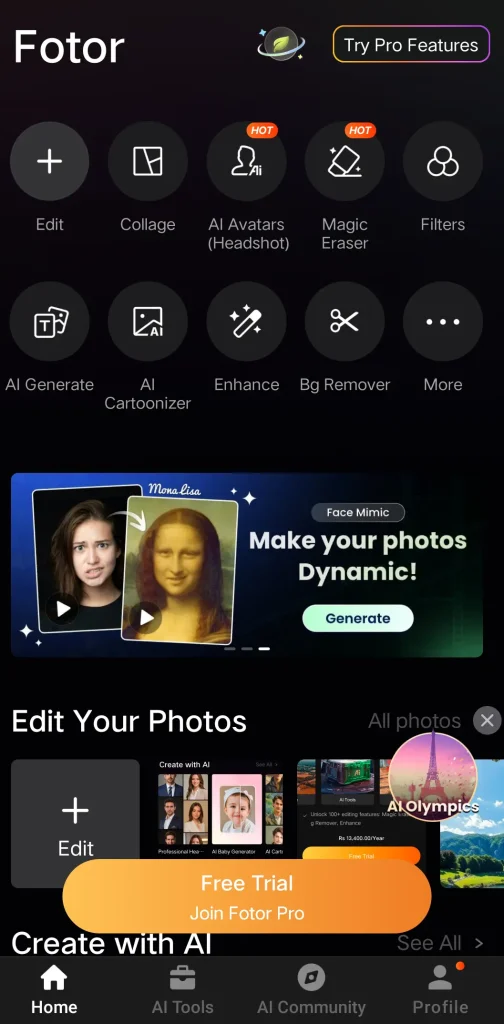
Performance and Output Quality
VSCO: Fine-Tuned for Quality
VSCO is known for its high-quality output, especially when it comes to its filters. The app is optimized to preserve the original quality of your photos, ensuring that your edits look just as stunning on your screen as they do in print. However, VSCO’s export options are somewhat limited, with only standard formats available.
- Pros:
- High-quality filter application
- Optimized for minimal quality loss
- Consistent performance across devices
- Cons:
- Limited export options
- No support for RAW formats
Fotor: Versatile Output Options
Fotor offers a broader range of export options, including support for high-resolution files and RAW formats. This makes it a great choice for photographers who need to maintain the highest possible quality in their edits. Additionally, Fotor’s performance is generally smooth, though some users may experience occasional slowdowns when working with large files or complex edits.
- Pros:
- Support for high-resolution and RAW formats
- Wide range of export options
- Generally smooth performance
- Cons:
- Occasional slowdowns with large files
- Output quality may vary depending on setting.
Conclusion
In the battle of VSCO vs Fotor, there’s no one-size-fits-all answer. It all comes down to what you value most in a photo editing app. If you’re looking for simplicity, elegance, and a creative community, VSCO might be your perfect match. But if you crave versatility, advanced tools, and collaborative features, Fotor is the way to go.
At the end of the day, both VSCO and Fotor have their own unique strengths and weaknesses. The best way to decide? Give them both a try and see which one resonates with your creative style! Whether you’re a casual snapper or a seasoned pro, these apps are sure to enhance your photo editing experience. Happy editing